Search
Web Applications
install Joomla Wordpress Phpbb Drupal FluxBB PunBB osCommerce simple-machines MYBB moodle vBulletin Dolphin-v.7.1.1 PHPNUKE XOOPSServices
install BorkNet Services X3 Services Anope Atheme Services Srvx IRC SrervicesIRCD
install Snircd IRCU INSPIRCD UNREAL Nefarious Bircd Bahamut Asuka CharybdisTCL SCRIPT
TCL SCRIPT FOR EGGDROP
Allprotection4.7 AntiproxyBots
Bots install FishBot bobot++ Eggdrop janus Omega Security Services Botnix Bopm SupyBot PyLink HopmLatest topics
Guide install Nefarious IRCu
MIRCX IRC Network :: MIRCX :: MIRCX
Page 1 of 1
 Guide install Nefarious IRCu
Guide install Nefarious IRCu
mIRCx
Guide install Nefarious IRCu
Supported IRC Services
Atheme
X3
Supported Extended Services
BOPM
Denora
in here you need change to your name newtwork
o - Local Operator
O - Global Operator
A - IRC Administrator
more options if you want set motd messages you need set in ircd.conf
and create in folder lib new text and change to ircd.conf and write your message like this
ok next subject its SpoofHosts when we open ircd.conf and we see in ircd.conf this
more somthing important about install in System Centos when you try install Nefarious in Centos and you see some problem like this
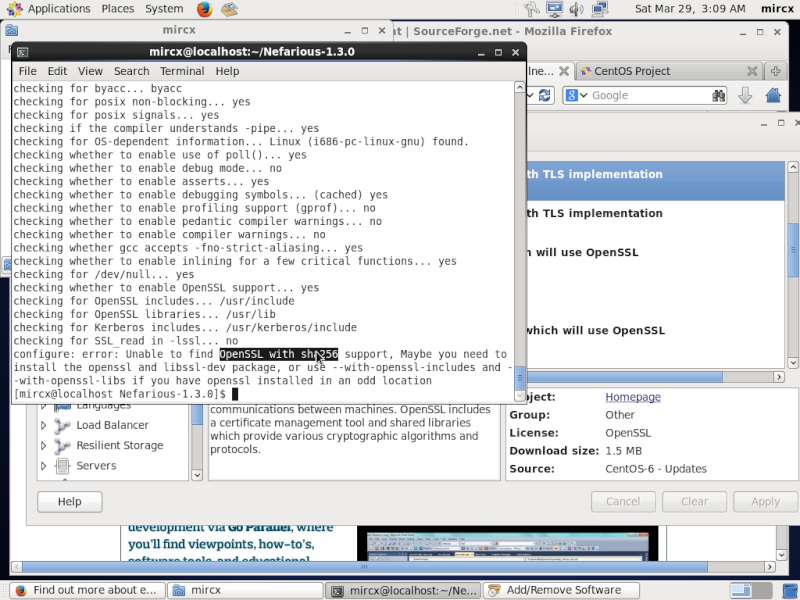
then you need install from root this and check what do you need for install openssl

remember before you need install flex and gcc and more... if you install everything and you have again error when you try configure files like this
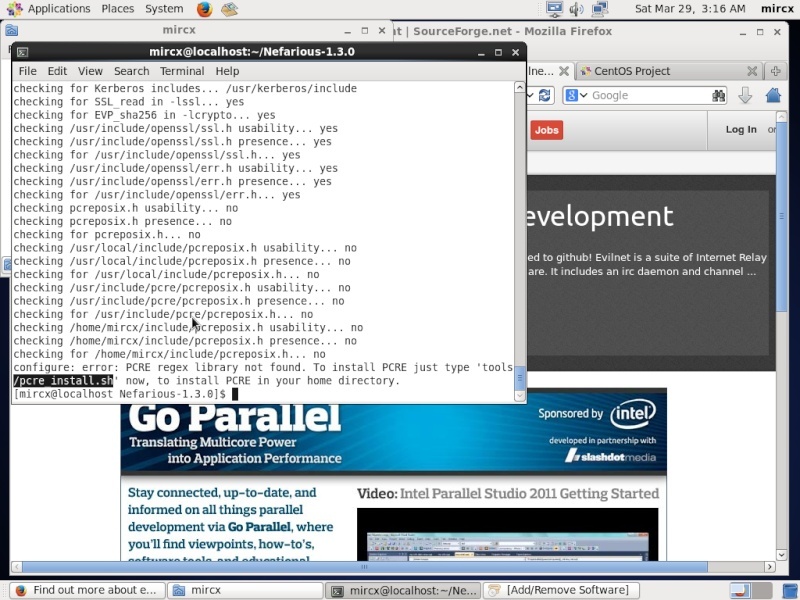
then you need again install from root
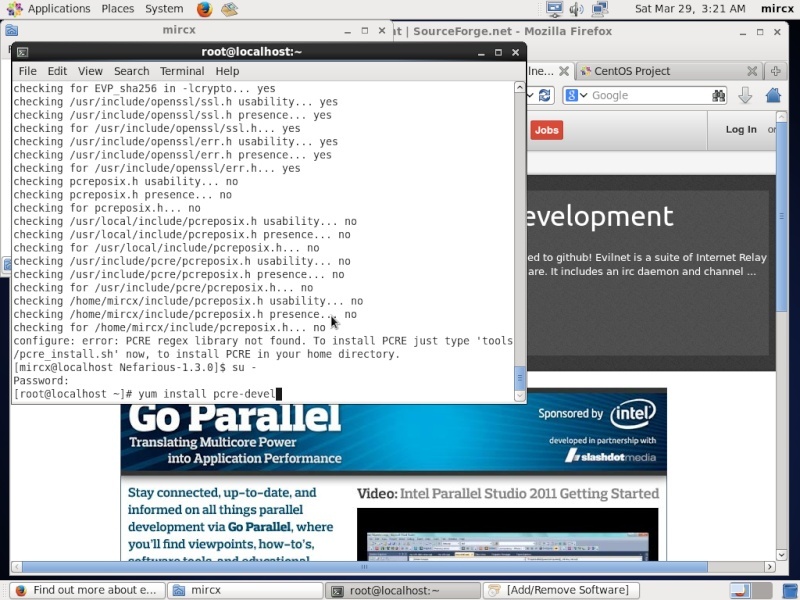
and now you can configure try write like this
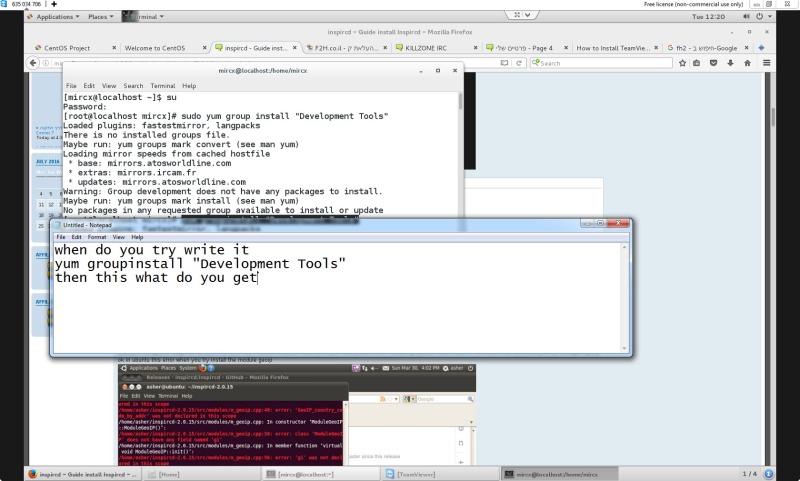

after you doing what you need to do you exit from root and try configure if you see Error like PCRE then write this
Good Luck
Guide By mIRCx Staff
www.mIRCx.co.il
mIRCx the old Community
Guide install Nefarious IRCu
Supported IRC Services
Atheme
X3
Supported Extended Services
BOPM
Denora
- Code:
sudo apt-get install build-essential
sudo apt-get install libpcre3 libpcre3-dev
sudo apt-get install libssl-dev
sudo apt-get install gcc
sudo apt-get install byacc
sudo apt-get install flex
git clone https://github.com/evilnet/nefarious2.git
cd nefarious2
./configure --help
./configure --enable-FEATURE
./configure --enable-geoip
./configure --with-geoip=/usr
make
make install
- Code:
General {
name = "irc.mIRCxNet.org";
description = "mIRCxNet IRC Server";
vhost = "*";
numeric = 1;
};
in here you need change to your name newtwork
- Code:
Admin {
# At most two location lines are allowed...
Location = "irc.mIRCxNet.org";
Location = "mIRCxNET IRC server";
Contact = "BMT@walla.com";
};
- Code:
Connect {
name = "X3.mIRCxNET.Services";
host = "IP";
password = "PASS";
port = 4400;
class = "Server";
hub;
};
- Code:
•03:17:54• -irc.mIRCxNet.org- *** Notice -- ERROR :from X3.mIRCxNET.org -- Closing Link: irc.mIRCxNet.org by irc.mIRCxNet.org (No Connect block)
o - Local Operator
O - Global Operator
A - IRC Administrator
- Code:
Operator {
host = "*@*";
password = "$PLAIN$leetm00";
name = "LOL";
flags = "AOo";
class = "Opers";
};
- Code:
Examples:
Port {
server = yes;
port = 4400;
};
- Code:
This is a hidden client port, listening on 168.8.21.107.
Port {
vhost = "IP";
hidden = yes;
port = 6667;
};
- Code:
"HIDDEN_HOST" = "users.mIRCxNet.org";
"HIDDEN_OPERHOST" = "Opers.mIRCxNET.Org";
- Code:
"HIS_SERVERNAME" = "*.mIRCxNet.org";
"HIS_SERVERINFO" = "mIRCxNeT IRC Server";
"NETWORK" = "mIRCxNet";
- Code:
cd
cd bin/
./ircd
- Code:
Command {
cmd = "X3";
service = "AuthServ@X3.mIRCxNET.Services";
};
# would result in commands like this being possible
# /X3 HELP
#
Command {
cmd = "AUTH";
service = "AuthServ@x3.mIRCxNET.Services";
prefix = "AUTH";
};
- Code:
"AUTOJOIN_USER" = "TRUE";
"AUTOJOIN_USER_CHANNEL" = "#mIRCx";
"AUTOJOIN_USER_NOTICE" = "TRUE";
"AUTOJOIN_USER_NOTICE_VALUE" = "*** Notice -- You are now being autojoined into #mIRCx";
more options if you want set motd messages you need set in ircd.conf
and create in folder lib new text and change to ircd.conf and write your message like this
- Code:
Welcome to the mircx if someone need help you welcome to visit us
http://mircx.forumotion.net/forum
Staff
itzik
Mar1b0r0
Teruf
Chief
wharfedale
- Code:
"NODEFAULTMOTD" = "FALSE";
ok next subject its SpoofHosts when we open ircd.conf and we see in ircd.conf this
- Code:
# [Spoofhost]
#
# Spoofhost "<spoof host>" {
# pass = "<password>";
# host = "<*.host.cc|a.b.c.*|CIDR>";
# username = "<ident>";
# autoapply = <yes/no>;
# };
- Code:
"DEFAULT_UMODE" = "+x";
- Code:
# [Spoofhost]
Spoofhost "mIRCxNet.org" {
pass = "parola";
host = "*";
username = "*";
autoapply = yes;
};
more somthing important about install in System Centos when you try install Nefarious in Centos and you see some problem like this
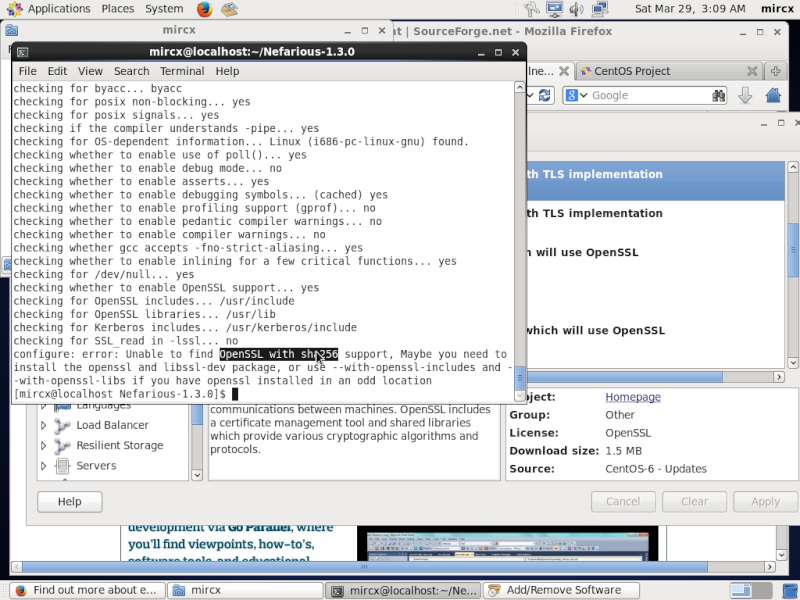
then you need install from root this and check what do you need for install openssl
- Code:
uname -a
yum list openssl\*
yum install openssl-devel openssl
yum install openssl-devel.i686 openssl.i686
yum install openssl-devel.x86_64 openssl-devel.x86_64

remember before you need install flex and gcc and more... if you install everything and you have again error when you try configure files like this
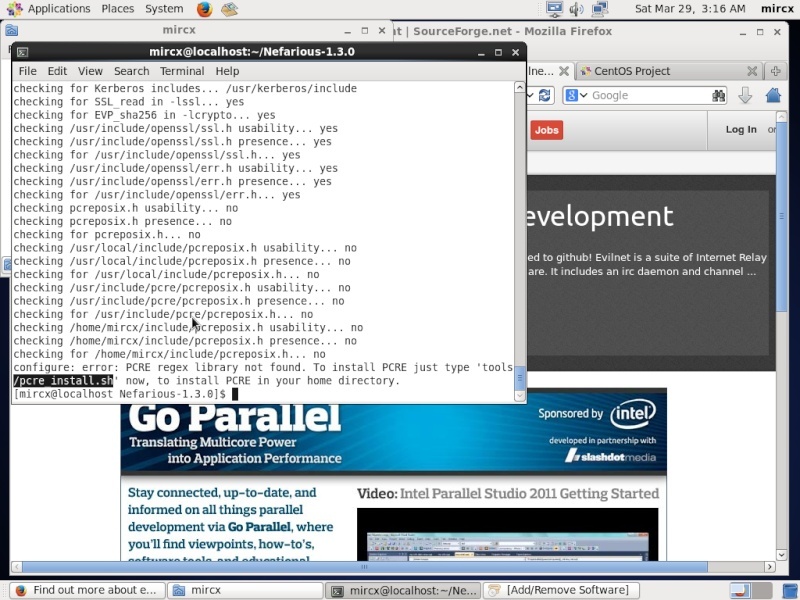
then you need again install from root
- Code:
yum install pcre-devel
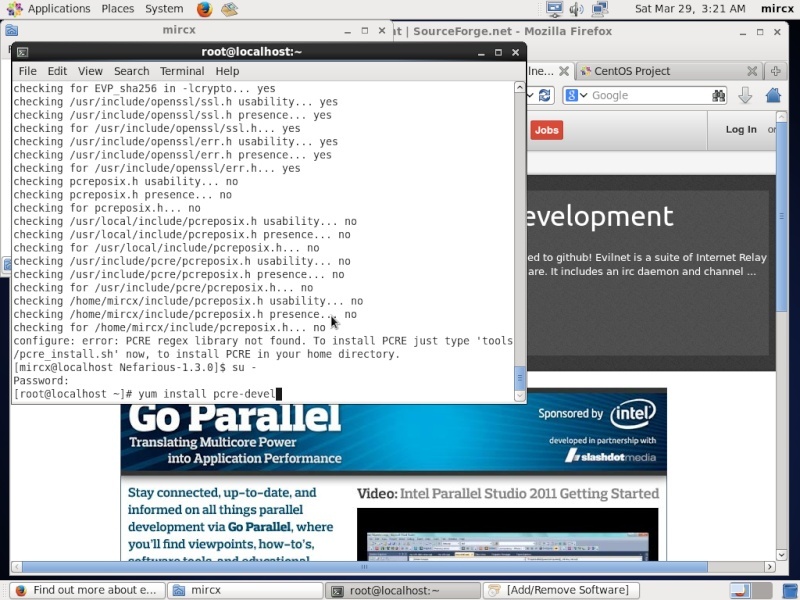
and now you can configure try write like this
- Code:
./configre
make
make install
- Code:
su -
yum install mercurial
yum install openssl
yum install autoconf
yum install automake
yum install flex
yum install flex flex-devel
yum install byacc
yum groupinstall "Development tools"
or
yum groupinstall "Additional Development"
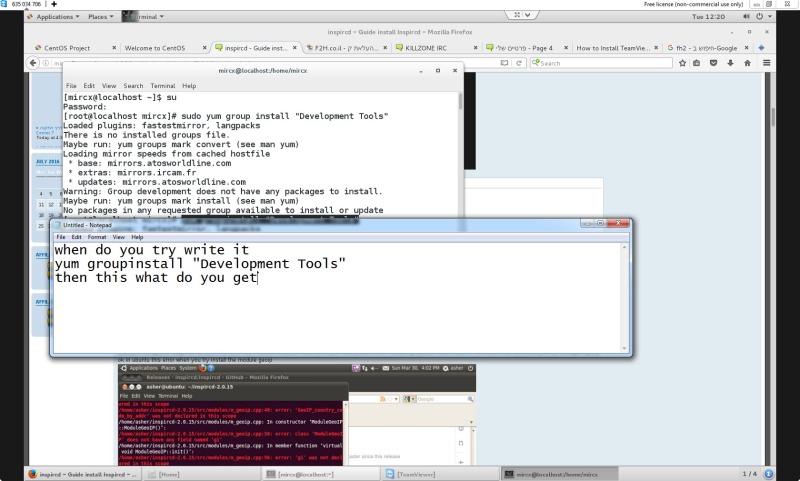

after you doing what you need to do you exit from root and try configure if you see Error like PCRE then write this
- Code:
tools/pcre_install.sh
./configure
make
make install
Good Luck
Guide By mIRCx Staff
www.mIRCx.co.il
mIRCx the old Community

Chief- Admin
- מספר הודעות : 268
Join date : 2011-12-09
מיקום : mIRCx IRC Network
 Similar topics
Similar topics» Guide full install ircu+GNUWorld
» install IRCu 2.10.12.10 pk-WGN5 with srvx
» Guide options using in Nefarious
» guide install SMF
» Guide install Borknet_services
» install IRCu 2.10.12.10 pk-WGN5 with srvx
» Guide options using in Nefarious
» guide install SMF
» Guide install Borknet_services
MIRCX IRC Network :: MIRCX :: MIRCX
Page 1 of 1
Permissions in this forum:
You cannot reply to topics in this forum|
|
|

 Home
Home
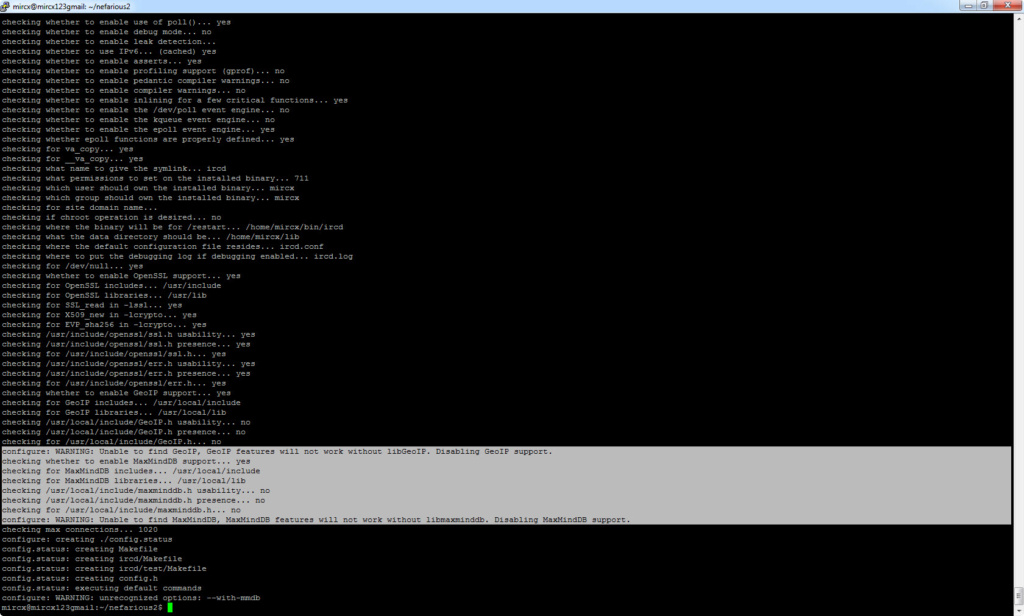
» mIRCx IRC Network Config
» ircu2.10.12-pk with dnsbl
» Guide install PyLink on New version FreeBSD
» מדריך התקנה PBot על מערכת הפעלה FreeBsd-12
» install Nefarious2 && X3 IRC Services in FreeBsd
» help problem with adduser in Freebsd 12
» מדריך פקודות והתקנה בסרביס X3
» מדריך הגדרות WebIRC in Nefarious2