Search
Web Applications
install Joomla Wordpress Phpbb Drupal FluxBB PunBB osCommerce simple-machines MYBB moodle vBulletin Dolphin-v.7.1.1 PHPNUKE XOOPSServices
install BorkNet Services X3 Services Anope Atheme Services Srvx IRC SrervicesIRCD
install Snircd IRCU INSPIRCD UNREAL Nefarious Bircd Bahamut Asuka CharybdisTCL SCRIPT
TCL SCRIPT FOR EGGDROP
Allprotection4.7 AntiproxyBots
Bots install FishBot bobot++ Eggdrop janus Omega Security Services Botnix Bopm SupyBot PyLink HopmLatest topics
Guide install PyLink on New version FreeBSD
MIRCX IRC Network :: MIRCX :: MIRCX
Page 1 of 1
 Guide install PyLink on New version FreeBSD
Guide install PyLink on New version FreeBSD
hello people if you run FreeBsd and you try install PyLink on FreeBsd13 and you get error like it
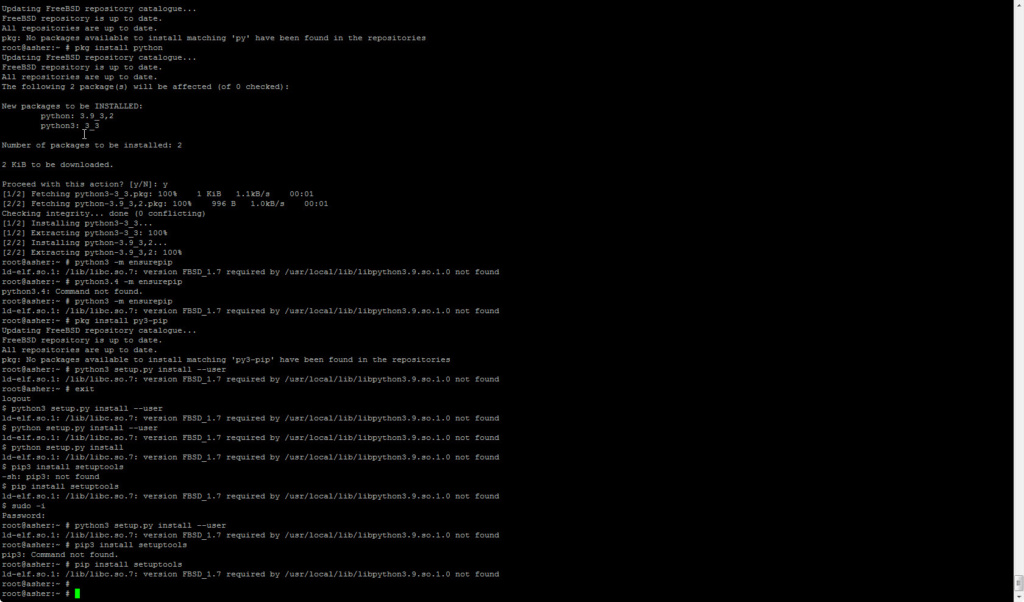
this mean you need make upgrade about your system try please the commands
and after you inside to PyLink and write that
this working like it

and if you want set kick and ban to a user you need write that

this coomands for pylink now you need using commands for automode
Guide By MIRCX STAFF
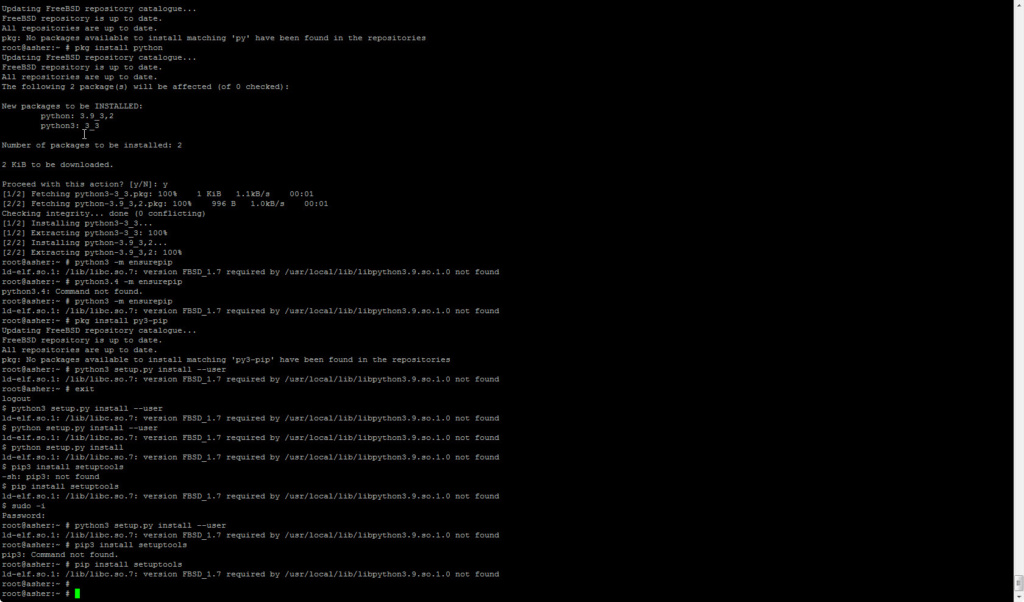
this mean you need make upgrade about your system try please the commands
- Code:
pkg update -f
pkg upgrade -f
freebsd-update -r 13.1-RELEASE upgrade
/usr/sbin/freebsd-update install
and after you inside to PyLink and write that
- Code:
python3 setup.py install --user
pip3 install setuptools
pip3 install pyyaml
pip3 install ircmatch
pip3 install passlib
pip3 install expiringdict
- Code:
<link name="PyLink.Basic.NanaChat.co.il"
ipaddr="192.168.1.219"
port="7000"
allowmask="192.168.1.219"
timeout="300"
ssl="openssl"
bind="192.168.1.219"
statshidden="no"
hidden="no"
sendpass="pass"
recvpass="pass">
- Code:
NanaChat:
ip: 192.168.1.219
port: 7000
recvpass: "pass"
sendpass: "pass"
netname: "NanaChat"
hostname: "PyLink.Basic.NanaChat.co.il"
sid: "0PY"
sidrange: "8##"
channels: ["#pylink"]
#pylink_channels: ["#services"]
#automode_channels: ["#chat"]
protocol: "inspircd"
autoconnect: 5
encoding: cp1251
- Code:
"$ircop":
- opercmds.kill
- command
- opercmds.mode
- opercmds.checkbanre.re
- opercmds.checkban
- global.global
- core.rehash
- core.load
- core.unload
- opercmds.topic
- opercmds.mode
- opercmds.kick
- opercmds.checkban
- opercmds.chghost
- opercmds.masskill
- opercmds.massban
- automode.manage
- relay.create
"*!*@*":
- commands.loglevel
- bots.joinclient
- opercmds.chghost
- opercmds.chgname
- opercmds.massban
- opercmds.massban.force
- opercmds.masskill
- opercmds.masskill.force
- Code:
./pylink
- Code:
/msg PyLink create #channelname
/msg PyLink destroy #channelname
/msg pylink identify Admin 123456
/msg pylink rehash
/msg pylink kill Nick reason
//msg pylink massban #test *!*@5.152.158.4 lala -q -f -o
//msg pylink massban #test *!*@5.152.158.4 lala -f
//msg pylink masskill Chief!*@NanaChategi.me4.152.5.IP fdfdf -ak -f -o
//msg pylink topic #channel Welcome to bla bla
- Code:
//msg pylink claim #test
- Code:
//msg pylink massban #test *!*@NanaChat-729.ppp.t1j3gb.IP lala -q
or this
//msg pylink massban #test dark*!*@* -q
this working like it

and if you want set kick and ban to a user you need write that
- Code:
//msg pylink massban #test *!*@NanaChat-729.ppp.t1j3gb.IP lala -f
or
//msg pylink massban #test *!*@NanaChat-729.ppp.t1j3gb.IP lala -o

this coomands for pylink now you need using commands for automode
- Code:
/msg automode setacc #טריוויה TriviaRoBoT*!*@* +q
/msg automode setacc #asher *!*@* +o
/msg automode setacc #asher *!*@Welding.Pipeline +q
//msg automode delacc #ASHER סברס*!*@*
/msg automode delacc #asher *!*@*
/msg automode setacc #ircd *!*@192.168.1.12 +o
Guide By MIRCX STAFF

Chief- Admin
- מספר הודעות : 268
Join date : 2011-12-09
מיקום : mIRCx IRC Network
 Similar topics
Similar topics» Guide install Znc in FreeBsd
» Guide install Borknet_services && snircd in FreeBsd
» install inspircd in FreeBsd 11
» install Eggdrop in FreeBsd 11
» install irssi v1.2-1.2-dev in freebsd
» Guide install Borknet_services && snircd in FreeBsd
» install inspircd in FreeBsd 11
» install Eggdrop in FreeBsd 11
» install irssi v1.2-1.2-dev in freebsd
MIRCX IRC Network :: MIRCX :: MIRCX
Page 1 of 1
Permissions in this forum:
You cannot reply to topics in this forum|
|
|

 Home
Home
» mIRCx IRC Network Config
» ircu2.10.12-pk with dnsbl
» Guide install PyLink on New version FreeBSD
» מדריך התקנה PBot על מערכת הפעלה FreeBsd-12
» install Nefarious2 && X3 IRC Services in FreeBsd
» help problem with adduser in Freebsd 12
» מדריך פקודות והתקנה בסרביס X3
» מדריך הגדרות WebIRC in Nefarious2