Search
Web Applications
install Joomla Wordpress Phpbb Drupal FluxBB PunBB osCommerce simple-machines MYBB moodle vBulletin Dolphin-v.7.1.1 PHPNUKE XOOPSServices
install BorkNet Services X3 Services Anope Atheme Services Srvx IRC SrervicesIRCD
install Snircd IRCU INSPIRCD UNREAL Nefarious Bircd Bahamut Asuka CharybdisTCL SCRIPT
TCL SCRIPT FOR EGGDROP
Allprotection4.7 AntiproxyBots
Bots install FishBot bobot++ Eggdrop janus Omega Security Services Botnix Bopm SupyBot PyLink HopmLatest topics
מדריך התקנה InspIRCd-3.0.0-rc1
2 posters
MIRCX IRC Network :: MIRCX :: MIRCX
Page 1 of 1
 מדריך התקנה InspIRCd-3.0.0-rc1
מדריך התקנה InspIRCd-3.0.0-rc1
מדריך התקנה INSPIRCD גירסה 3 על מערכת הפעלה של FREEBSD 11.2
במידה ואתם משתמשים במערכת הפעלה של FREEBSD יש להיכנס לROOT שלכם ולהתקין את כל זה
מדריך באמצעות וידיאו
הקוד של הSSL
במידה ואתם מנסים בכל זאת את המפתחות לגירסה 3 אתם תקבלו שגיאה כזאת
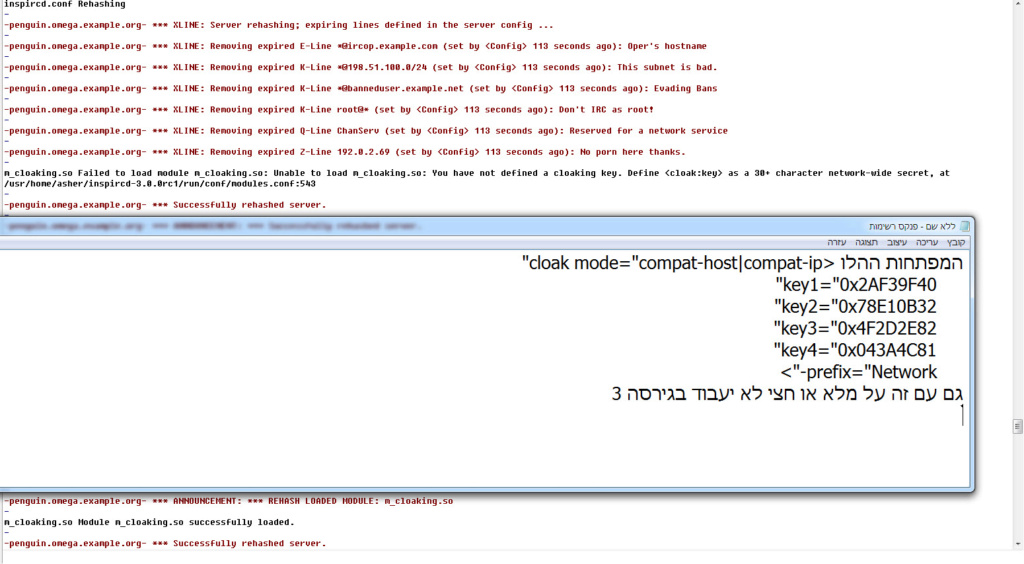
זאת אומרת אם תקחו את KEY1 ותוסיפו עליו 30 מספרים זה יעבוד
תודות לאיציק בן אוריה מנהל אתר המירקס תודה למלי קאפח על עידוד ותמיכה ומנהלת בצ'ט
ותודה לכל מי שעזר ותמך
מדריך זה נעשה על ידי ASHER
במידה ואתם משתמשים במערכת הפעלה של FREEBSD יש להיכנס לROOT שלכם ולהתקין את כל זה
מדריך באמצעות וידיאו
- Code:
cd /usr/ports/security/mbedtls/ && make install clean
cd /usr/ports/security/openvpn-mbedtls/ && make install clean
cd /usr/ports/security/polarssl13/ && make install clean
cd /usr/ports/www/hiawatha/ && make install clean
cd /usr/ports/security/openvpn/ && make install clean
- Code:
pkg install mbedtls
- Code:
tar zxvf inspircd-3.0.0rc1.tar.gz
cd inspircd-3.0.0rc1/make/template
nano main.mk
לעתיק מתחת לCORECXXFLAGS את זה
CXXFLAGS = -pipe -fPIC -DPIC -I/usr/local/include
LDLIBS = -pthread -lstdc++
LDFLAGS = -L/usr/local/lib
cd ..
./configure
gmake
gmake install
- Code:
mv inspircd.conf.example /home/asher/inspircd-3.0.0rc1/run/conf
mv modules.conf.example /home/asher/inspircd-3.0.0rc1/run/conf
mv opers.conf.example /home/asher/inspircd-3.0.0rc1/run/conf
- Code:
cp inspircd.conf.example inspircd.conf
cp modules.conf.example modules.conf
cp opers.conf.example opers.conf
הקוד של הSSL
- Code:
<mbedtls certfile="cert.pem" keyfile="key.pem" dhfile="dhparams.pem" hash="sha1">
במידה ואתם מנסים בכל זאת את המפתחות לגירסה 3 אתם תקבלו שגיאה כזאת
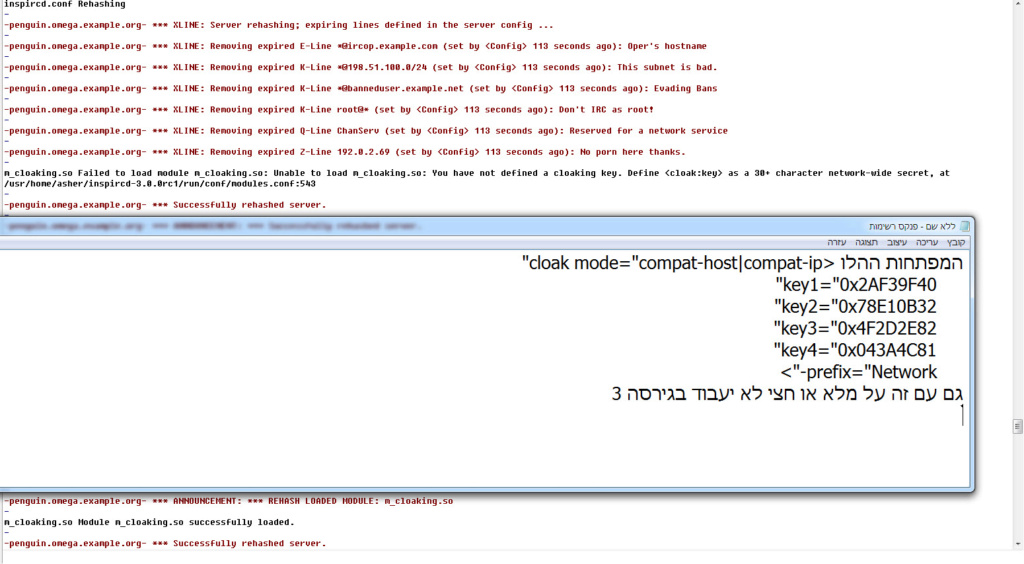
זאת אומרת אם תקחו את KEY1 ותוסיפו עליו 30 מספרים זה יעבוד
- Code:
<cloak mode="full"
key="0123456789abcdefghijklmnopqrstuv"
prefix="Omega-">
תודות לאיציק בן אוריה מנהל אתר המירקס תודה למלי קאפח על עידוד ותמיכה ומנהלת בצ'ט
ותודה לכל מי שעזר ותמך
מדריך זה נעשה על ידי ASHER

Chief- Admin
- מספר הודעות : 268
Join date : 2011-12-09
מיקום : mIRCx IRC Network
 Re: מדריך התקנה InspIRCd-3.0.0-rc1
Re: מדריך התקנה InspIRCd-3.0.0-rc1
- Code:
(In reply to mircx1 from comment #8)
1. pkg install perl5 gmake mbedtls
2. git clone https://github.com/inspircd/inspircd.git inspircd-src
3. cd inspircd-src && git checkout v3.3.0
4. ./configure --clean --disable-interactive --prefix=/home/mircx1/inspircd
5. gmake CXXFLAGS=-I/usr/local/include LDFLAGS=-L/usr/local/lib install
$ ls -1 /home/mircx1/inspircd/bin
inspircd
inspircd-genssl
$ ls -1 /home/mircx1/inspircd/modules/m_ssl_mbedtls*
/home/mircx1/inspircd/modules/m_ssl_mbedtls.so

Chief- Admin
- מספר הודעות : 268
Join date : 2011-12-09
מיקום : mIRCx IRC Network
 blacklist dnsbl in inspircd3
blacklist dnsbl in inspircd3
- Code:
<dnsbl name="DroneBL"
domain="dnsbl.dronebl.org"
type="record"
records="1,2,3,4,5,6,7,8,9,10,255"
action="ZLINE"
duration="7d"
reason="You are listed in DroneBL. Please visit https://dronebl.org/lookup.do?ip=%ip% for more information.">
<dnsbl name="EFnet RBL"
domain="rbl.efnetrbl.org"
type="record"
records="1,2,3,4,5"
action="ZLINE"
duration="7d"
reason="You are listed in the EFnet RBL. Please visit https://rbl.efnetrbl.org/?i=%ip% for more information.">
<dnsbl name="EFnet RBL"
domain="rbl.efnet.org"
type="record"
records="1,2,3,4,5"
action="ZLINE"
duration="7d"
reason="You are listed in the EFnet RBL. Please visit https://rbl.efnet.org/?i=%ip% for more information.">
<dnsbl name="sorbs"
domain="dnsbl.sorbs.net"
type="record"
records="2,3,4,5,6,7,9"
action="ZLINE"
duration="7d"
reason="You are listed in the EFnet RBL. Please visit https://rbl.efnetrbl.org/?i=%ip% for more information.">
<dnsbl name="Uce-1"
domain="dnsbl-1.uceprotect.net"
type="record"
records="1,2,3,4,5"
action="ZLINE"
duration="7d"
reason="You are listed in the EFnet RBL. Please visit https://rbl.efnetrbl.org/?i=%ip% for more information.">
 Similar topics
Similar topics» מדריך התקנה INSPIRCD גירסה 3
» מדריך התקנה Pylink על unrealircd4 && inspircd
» מדריך התקנה inspircd+atheme-Services על Centos\Unix
» מדריך הגדרות INSPIRCD-3
» מדריך גירסה INSPIRCD V4
» מדריך התקנה Pylink על unrealircd4 && inspircd
» מדריך התקנה inspircd+atheme-Services על Centos\Unix
» מדריך הגדרות INSPIRCD-3
» מדריך גירסה INSPIRCD V4
MIRCX IRC Network :: MIRCX :: MIRCX
Page 1 of 1
Permissions in this forum:
You cannot reply to topics in this forum|
|
|

 Home
Home
» mIRCx IRC Network Config
» ircu2.10.12-pk with dnsbl
» Guide install PyLink on New version FreeBSD
» מדריך התקנה PBot על מערכת הפעלה FreeBsd-12
» install Nefarious2 && X3 IRC Services in FreeBsd
» help problem with adduser in Freebsd 12
» מדריך פקודות והתקנה בסרביס X3
» מדריך הגדרות WebIRC in Nefarious2